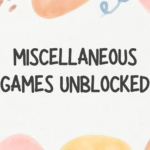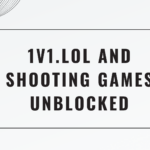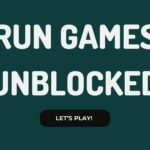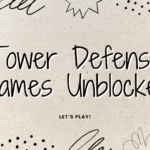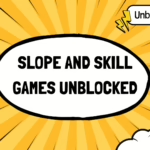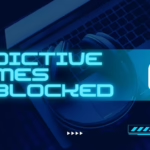Are you tired of restrictions on gaming platforms that prevent you from enjoying your favorite games during your free time? Do you often find yourself in situations where you desperately crave uninterrupted gaming sessions but cannot access the game due to network restrictions? If the answer is yes, then you have come to the right place. In this article, we will explore the world of Fortnite Unblocked and discuss how you can play this popular game without any limitations.
What is Fortnite Unblocked?
Fortnite Unblocked is a term used to describe the ability to play the immensely popular game, Fortnite, without any restrictions. Fortnite initially gained massive popularity on platforms such as PlayStation, Xbox, and PC. However, due to security concerns and potential distractions in educational and professional settings, many schools, colleges, and workplaces block access to the game.
While these restrictions might be put in place for valid reasons, it can be frustrating for players who want to enjoy Fortnite during their downtime. Fortnite Unblocked offers a solution to this problem by providing players with the ability to bypass these restrictions and access the game wherever they are.
How Does Fortnite Unblocked Work?
Fortnite Unblocked utilizes various methods to bypass network restrictions and allow players to enjoy the game. These methods may include:
- VPN (Virtual Private Network): A VPN allows you to connect to a server in a different location, masking your IP address and encrypting your connection. This makes it appear as if you are accessing the internet from a different location, bypassing any specific network blocks that may be in place. With a VPN, you can connect to a server in a location where Fortnite is not blocked and enjoy the game.
Example VPN providers: ExpressVPN, NordVPN, CyberGhost
- Proxy Servers: Proxy servers act as intermediaries between your device and the internet. They can be used to route your connection through a server that is not blocked, effectively bypassing any restrictions. However, it’s important to note that not all proxy servers may work for bypassing Fortnite blocks, as the game’s developers can actively block certain proxies.
Example Proxy providers: HideMyAss, ProxySite, KProxy
- Mobile Hotspots: If the network blocks are limited to specific devices, you can try using your mobile phone as a hotspot to connect your gaming device. By connecting to your phone’s mobile data network, you can bypass the restrictions imposed on the primary network and play Fortnite freely.
- LAN Parties and Local Multiplayer: If you are in a location where Fortnite is blocked, but you have access to a local network or are in a gaming event, organizing a LAN party or playing Fortnite in local multiplayer mode can be an alternative. By setting up a local network, players can connect to each other without relying on external internet connections, thus bypassing any restrictions.
Is Fortnite Unblocked Legal?
One of the common concerns players have when considering using Fortnite Unblocked methods is the legality of such practices. It is important to understand that while bypassing network restrictions to play Fortnite may not be illegal, it is crucial to comply with local laws and regulations.
Legal Considerations for Fortnite Unblocked
- Terms of Service: Before using any Fortnite Unblocked method, it is essential to review the game’s terms of service. Some platforms, such as schools and workplaces, have specific policies against using VPNs or proxy servers to bypass network restrictions. Violating these policies can result in disciplinary action or even legal consequences.
- Local Laws: It is important to research and understand the laws and regulations related to the use of VPNs and proxy servers in your country or region. While these tools themselves are legal in most places, their usage for bypassing content restrictions can be subject to specific regulations.
- Ethical Considerations: Additionally, it is also important to consider the ethical implications of bypassing network restrictions. While it may be tempting to use Fortnite Unblocked methods to access the game during restricted hours or in prohibited locations, it is crucial to respect the policies and rules put in place by educational institutions and employers.
It is highly recommended to consult legal professionals or seek guidance from relevant authorities if you are unsure about the legality of accessing Fortnite Unblocked in your specific situation.
Benefits of Using Fortnite Unblocked
Now that we have discussed what Fortnite Unblocked is and the potential legal considerations, let’s explore some of the benefits you can enjoy by using Fortnite Unblocked methods.
1. Flexibility and Convenience
By utilizing Fortnite Unblocked methods, you gain the freedom to play the game whenever and wherever you desire. Whether you want to indulge in some Fortnite gaming sessions during breaks at school or work or simply want to relax and enjoy the game from the comfort of your own home, these methods provide flexibility and convenience.
2. Reduced Downtime
For gamers who are passionate about Fortnite, being unable to access the game due to network restrictions can be frustrating. Fortnite Unblocked methods eliminate this downtime, allowing you to immerse yourself in the game without any interruptions.
3. Skills and Progression
Playing Fortnite consistently is key to developing your skills and progressing in the game. By using Fortnite Unblocked methods, you can ensure that you have ample time to practice, refine your strategies, and level up.
4. Competitive Advantage
Are you a competitive Fortnite player? Being able to play the game outside of the regular hours can provide you with an advantage. As you practice and play more, you can improve your gameplay and increase your chances of success in competitive matches.
5. Stress Relief and Entertainment
Gaming serves as a great source of stress relief and entertainment for many individuals. Fortnite Unblocked methods allow you to access the game in various environments, helping you unwind and enjoy quality gaming time.
Different Methods of Fortnite Unblocked

Now that we understand the benefits of using Fortnite Unblocked methods, let’s explore different techniques you can employ to access the game without restrictions.
1. Virtual Private Network (VPN)
A VPN is a popular method for accessing Fortnite Unblocked. It helps you bypass network blocks by creating a secure connection to a server in a different location. This makes it appear as if you are browsing the internet from that location. Here’s how to use a VPN for Fortnite Unblocked:
- Choose a Reliable VPN Provider: There are numerous VPN providers available, and it’s important to select a reputable VPN service that offers reliable performance and secure connections. Some popular VPN providers include ExpressVPN, NordVPN, and CyberGhost.
- Install and Configure the VPN: Once you have chosen a VPN provider, you need to install the VPN software on your device. Follow the instructions provided by your VPN provider to set up the VPN on your computer, smartphone, or gaming console.
- Select a Server: After the VPN software is installed, launch the application and choose a server location where Fortnite is not blocked. Connect to the server to establish a secure connection.
- Launch Fortnite: Once you have established a connection with the VPN server, launch Fortnite on your device as you would normally do. The game should now be accessible, bypassing any network restrictions.
It’s important to note that the performance of a VPN can vary depending on numerous factors, including your internet connection speed and the distance to the VPN server. Ensure you have a stable internet connection and select a server location closer to your actual location for optimal performance.
2. Proxy Servers
Proxy servers can also be used to bypass network restrictions and access Fortnite Unblocked. Proxy servers act as intermediaries between your device and the internet, routing your connection through a server in a different location. Follow these steps to use a proxy server for Fortnite Unblocked:
- Identify Compatible Proxy Servers: Proxy servers can vary in speed, reliability, and compatibility. It’s crucial to find a proxy server that is compatible with Fortnite and allows uninterrupted access to the game. Some popular proxy providers include HideMyAss, ProxySite, and KProxy.
- Configure Proxy Settings: Once you have identified a suitable proxy server, configure the proxy settings on your device. The process can vary depending on your operating system and device, but generally, you need to access the network settings and enter the proxy server details.
- Verify Connection: After configuring the proxy settings, verify whether your connection is working correctly by accessing a website or service. If the connection is successful, you should be able to browse the web through the proxy server.
- Launch Fortnite: Once your proxy settings are configured and verified, you can launch Fortnite on your device. The proxy server should bypass any network restrictions, allowing you to access the game.
Please note that while proxy servers can provide access to Fortnite Unblocked, not all proxy servers may work effectively. The game’s developers can actively block certain proxy servers, so it might require some trial and error to find a reliable and compatible proxy server.
3. Mobile Hotspots
If you are unable to use VPNs or proxy servers due to network restrictions, you can consider using a mobile hotspot as an alternative method for Fortnite Unblocked. A mobile hotspot allows you to connect your gaming device to your mobile phone’s data network, bypassing any restrictions imposed on the primary network. Here’s how to use a mobile hotspot for Fortnite Unblocked:
- Check Carrier and Data Plan: Ensure that your mobile carrier allows the usage of mobile hotspots and that you have an appropriate data plan that supports gaming.
- Enable Mobile Hotspot: On your mobile device, find the option to enable the mobile hotspot feature. This is typically located in the settings menu, but the exact location can vary depending on your device and operating system.
- Connect to Hotspot: Once the mobile hotspot is enabled, connect your gaming device to the hotspot network by selecting it from the available Wi-Fi networks. Enter any required credentials or passwords to establish a connection.
- Launch Fortnite: Finally, launch Fortnite on your gaming device, and you should be able to access the game without any network restrictions.
Using a mobile hotspot for Fortnite Unblocked can be an excellent option if the restrictions are limited to your primary network connections. However, it’s important to keep in mind that excessive data usage can result in additional costs depending on your mobile data plan.
4. LAN Parties and Local Multiplayer
If you are in a location where Fortnite is blocked, such as a school or workplace, organizing a LAN party or playing in local multiplayer mode can be an effective way to enjoy Fortnite with your friends without relying on external internet connections. Here’s how you can set up a LAN party for Fortnite:
- Establish a Local Network: Ensure that all players are connected to the same local network. This can be done by setting up a local Wi-Fi network or connecting through Ethernet cables to a central network hub or router.
- Install Fortnite on Each Device: Make sure that Fortnite is installed on each gaming device participating in the LAN party. This ensures that all players have access to the game files required to play.
- Connect and Play: Launch Fortnite on each device and select the multiplayer mode. Invite your friends to join your party or select the local multiplayer option, depending on the game’s settings. With all devices connected to the local network, players can now enjoy multiplayer matches together.
Organizing a LAN party can be a fun and social way to play Fortnite. It allows you to compete against your friends and enjoy the game with minimal latency and internet-related issues.
Risks and Precautions of Using Fortnite Unblocked Methods
While Fortnite Unblocked methods provide access to the game without restrictions, it’s important to be aware of the potential risks and take necessary precautions before using these methods.
1. Security Risks
Using VPNs or proxy servers to bypass network blocks can carry some security risks. It is essential to choose a reputable VPN or proxy provider that encrypts your connection and does not log your data. Additionally, avoid using free VPN or proxy services, as they may compromise your privacy and security.
2. Malware and Phishing
When searching for Fortnite Unblocked methods or downloads, it’s crucial to be cautious about potential malware and phishing attempts. Stick to reputable sources and avoid downloading files or tools from untrusted websites or links. Malicious software or fraudulent sites can compromise your device’s security and steal personal information.
3. Legal Consequences
As mentioned earlier, the legality of Fortnite Unblocked methods can vary depending on your location and the specific circumstances. It is essential to understand and comply with local laws and regulations regarding the use of VPNs, proxy servers, or other methods of bypassing network blocks. Violating laws or policies may result in disciplinary action or legal consequences.
4. Ethical Considerations
While it may be tempting to use Fortnite Unblocked methods to bypass network restrictions, it is important to consider the ethical implications of doing so. Respect the policies and rules set by educational institutions and employers, and refrain from using these methods in prohibited environments.
To minimize the risks associated with Fortnite Unblocked, follow these precautions:
- Research and choose reputable VPN or proxy providers.
- Update your device’s security software regularly.
- Avoid downloading tools or files from untrusted sources.
- Use strong and unique passwords for accounts related to Fortnite or any other gaming services.